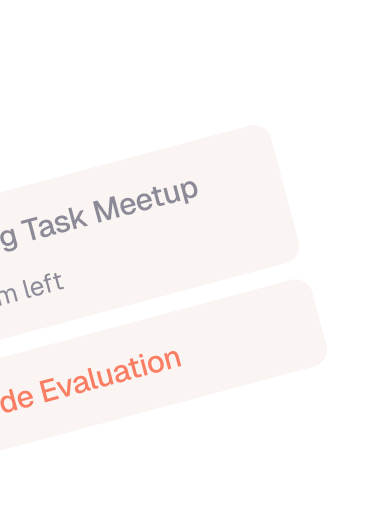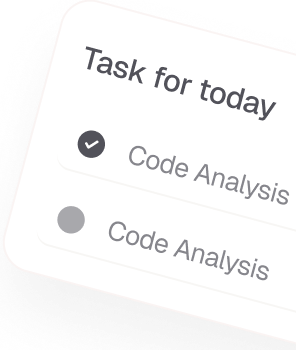Five Scheduling Tips to Help Busy Experts with Cale...
Five Scheduling Tips to Help Busy Experts with Cale...

In a world where distractions are constant and attention spans are short, even the most disciplined professionals can lose track of what matters most. That’s where smart alerts come in. Far beyond basic reminders, smart alerts are intelligent, contextual, and timely notifications that help you stay focused, accountable, and on track to meet your goals.
If you’re aiming to consistently hit your targets — whether daily tasks, project milestones, or long-term objectives — leveraging smart alerts can make a significant difference.
Smart alerts are advanced reminders that use real-time data, user behavior, and contextual triggers to notify you of important actions. Unlike static alarms or simple notifications, smart alerts are:
They’re integrated into productivity tools, project management apps, and calendars, helping you act at the right time — not just be aware.
Instead of constantly remembering what’s next, you can rely on alerts to surface the right task at the right time. This frees your mind for deeper thinking and decision-making.
Smart alerts can give you layered notifications — for example, a 1-day heads-up and a 15-minute prompt — to ensure nothing slips through the cracks.
For recurring goals like daily writing, exercise, or deep work, smart alerts help reinforce consistency until habits are fully formed.
Some tools use AI to adjust reminders based on how your day evolves. If a meeting runs late, the system may reschedule or delay alerts automatically, keeping your day flexible yet focused.
By using location-based or priority-based alerts, you can act on tasks when you’re in the right place or mental state, rather than wasting time juggling context.
Some of the best platforms for smart alerts include:
For high-priority items, set multiple alerts (e.g., 1 hour before and 10 minutes before). For recurring tasks, experiment with softer, daily nudges.
Too many alerts cause alert fatigue. Be intentional — only set alerts for tasks with time sensitivity, dependencies, or a risk of being overlooked.
At the end of the week, review which alerts helped and which didn’t. Adjust timing or frequency based on your behavior and patterns.
 Five Scheduling Tips to Help Busy Experts with Cale...
Five Scheduling Tips to Help Busy Experts with Cale...
 Five Scheduling Tips to Help Busy Experts with Cale...
Five Scheduling Tips to Help Busy Experts with Cale...
 Five Scheduling Tips to Help Busy Experts with Cale...
Five Scheduling Tips to Help Busy Experts with Cale...