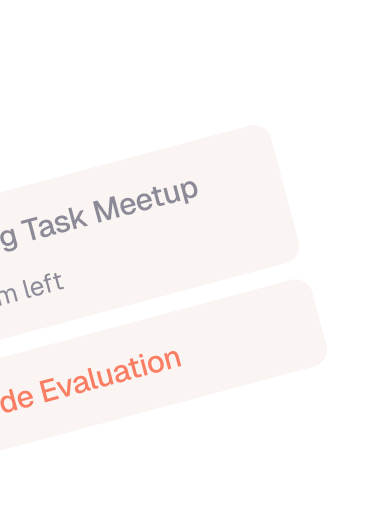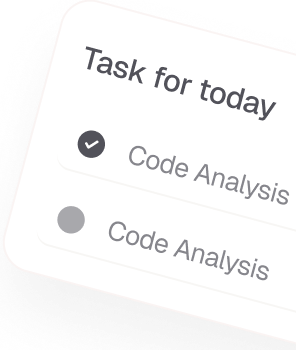Five Scheduling Tips to Help Busy Experts with Cale...
Five Scheduling Tips to Help Busy Experts with Cale...

In modern workplaces, efficiency is not just about doing more — it’s about aligning your efforts with your time. One of the most powerful ways to streamline work processes is through task and event alignment. This means syncing your to-do lists with your calendar, ensuring that every task has a time and every meeting has purpose. When done right, this approach transforms scattered efforts into a focused, organized workflow.
Task and event alignment involves coordinating your action items (tasks) with your scheduled commitments (calendar events). It bridges the gap between planning and execution by ensuring that:
This strategic integration helps individuals and teams work more intentionally, avoid overload, and move projects forward efficiently.
Misalignment between tasks and events is a common cause of inefficiency. You may have a clear list of tasks, but without time allocated to them, they get buried under meetings, interruptions, and low-priority activities. On the flip side, a calendar full of events with no buffer for task execution leads to burnout and backlog.
Aligning both sides leads to:
Don’t just list tasks — assign them to time slots. Use calendar blocking to allocate dedicated time for focused work. Treat these blocks like meetings: non-negotiable and protected. This forces you to be realistic about what can be achieved in a day.
Start each week by identifying your top priorities and blocking time for them. Then, each morning, adjust your calendar and task list based on any new developments. This creates a flexible but structured approach that keeps you focused while adapting to real-time needs.
 Five Scheduling Tips to Help Busy Experts with Cale...
Five Scheduling Tips to Help Busy Experts with Cale...
 Five Scheduling Tips to Help Busy Experts with Cale...
Five Scheduling Tips to Help Busy Experts with Cale...
 Five Scheduling Tips to Help Busy Experts with Cale...
Five Scheduling Tips to Help Busy Experts with Cale...