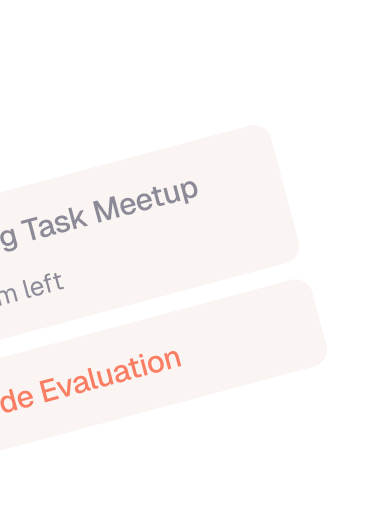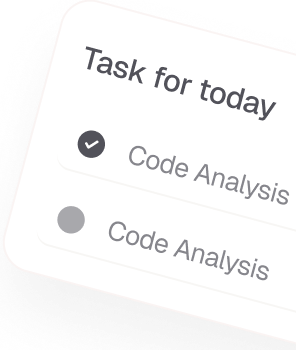Five Scheduling Tips to Help Busy Experts with Cale...
Five Scheduling Tips to Help Busy Experts with Cale...

Busy professionals often find themselves overwhelmed by endless to-do lists, back-to-back meetings, and constant context switching. To bring order to the chaos, many experts are turning to CalenTask — a scheduling method that merges your task list with your calendar. The core principle is simple: instead of just writing down tasks, you schedule them directly into your day.
Here are five practical scheduling tips to help you make the most of CalenTask and get more done with less stress.
Dedicate 15 to 30 minutes at the beginning of each week to plan your time. Review your meetings, deadlines, and upcoming tasks, then block time on your calendar for the most important work. By aligning your schedule with your goals in advance, you set yourself up to stay focused and avoid last-minute scrambling.
When scheduling tasks, avoid back-to-back time blocks. Leave short buffers between tasks to allow for breaks, overruns, or unplanned interruptions. This flexibility helps reduce stress and makes your plan more realistic. It also gives you time to reset and refocus between responsibilities.
To prevent overload, structure each day around the 3–3–3 rule:
This rule provides enough structure to stay productive without overwhelming your calendar.
If you’re using digital task managers and calendars, make sure they are integrated. This allows tasks to show up directly in your calendar and keeps your schedule up to date across devices. Tools like Google Calendar, Microsoft Outlook, Todoist, Notion, and specialized apps like Sunsama or Motion support this workflow well.
Before the week ends, take 10 to 15 minutes to review how your schedule played out. Ask yourself what worked, what didn’t, and what needs to change next week. Were tasks taking longer than expected? Did you follow your calendar, or ignore it? These small adjustments help refine your system and improve accuracy over time.
 Five Scheduling Tips to Help Busy Experts with Cale...
Five Scheduling Tips to Help Busy Experts with Cale...
 Five Scheduling Tips to Help Busy Experts with Cale...
Five Scheduling Tips to Help Busy Experts with Cale...
 Five Scheduling Tips to Help Busy Experts with Cale...
Five Scheduling Tips to Help Busy Experts with Cale...