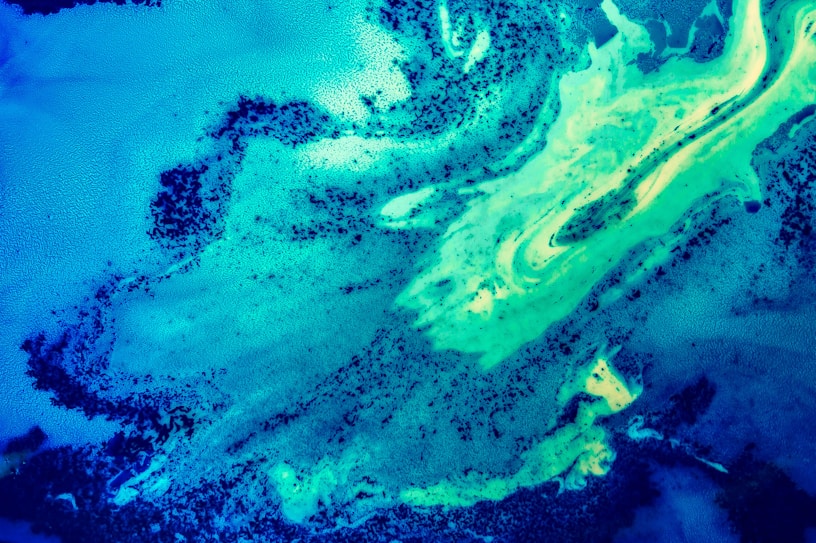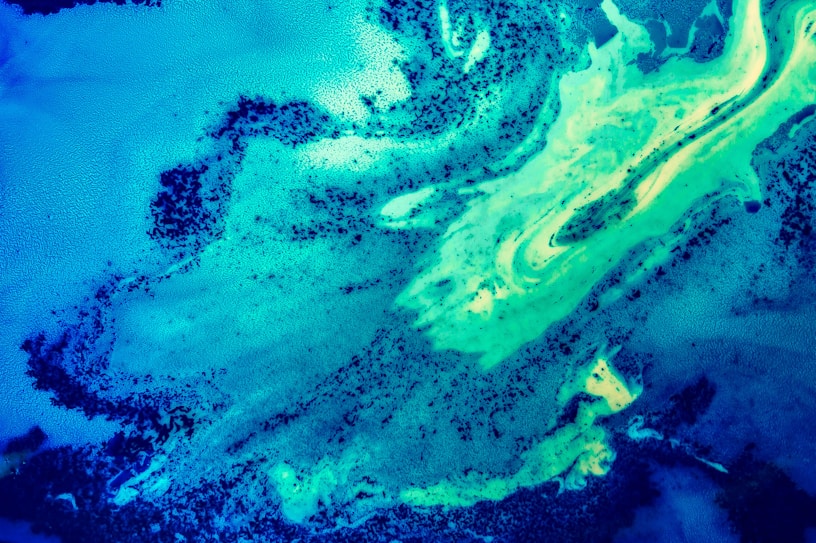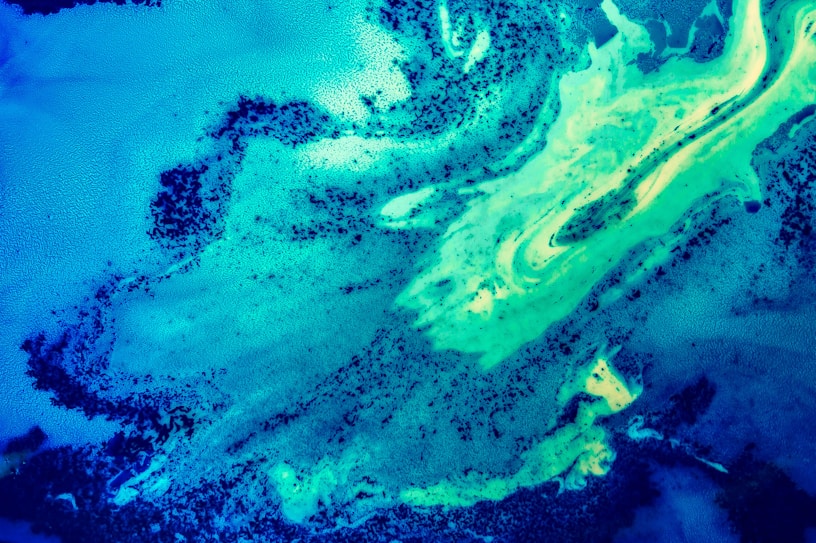
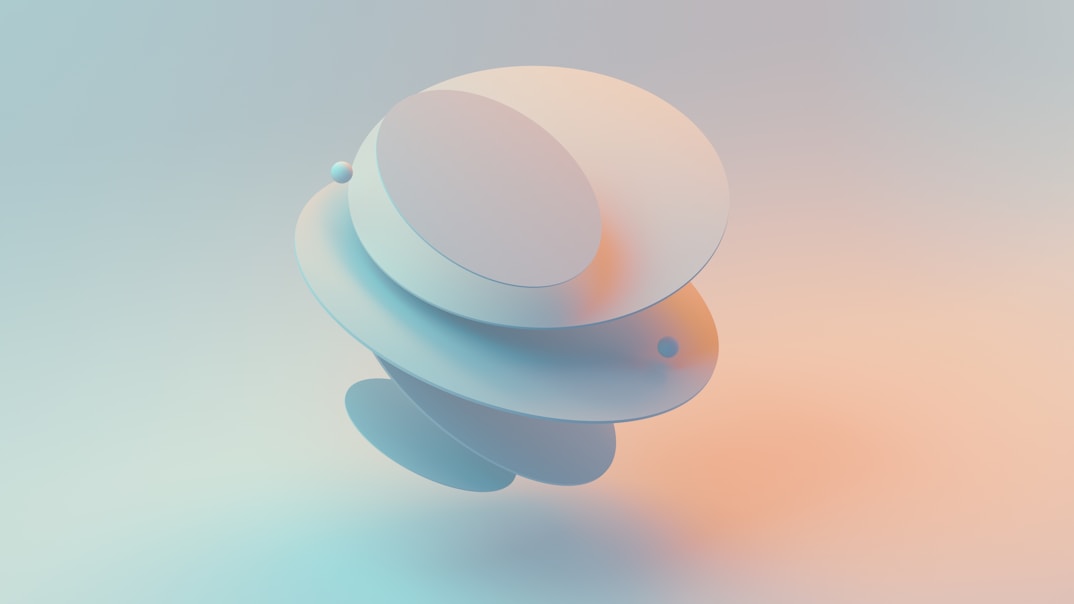
Secure Coding Guide: Best Practices for Developers
In today’s digital world, security breaches and data leaks are becoming increasingly common. As developers, it’s crucial to understand that security should not be an afterthought—it must be an integral part of the software development lifecycle. Writing secure code helps protect applications, data, and users from threats such as unauthorized access, data theft, and system compromise. This guide outlines the best practices every developer should follow to ensure their code is secure and resilient against potential attacks.
1. Input Validation and Data Sanitization
All user input should be treated as untrusted. Improper handling of user input can lead to serious vulnerabilities like SQL injection, cross-site scripting (XSS), and command injection. Always validate input for type, length, format, and range before processing. Use whitelisting (allow known good data) rather than blacklisting (block known bad data). When accepting data from external sources, make sure to sanitize it by removing or encoding any potentially malicious content. Libraries and frameworks often provide built-in functions for input validation—use them instead of writing your own whenever possible.
2. Authentication and Authorization
Authentication verifies the identity of a user, while authorization determines what actions the user is allowed to perform. Never implement your own authentication mechanism; use trusted libraries and services that follow industry standards like OAuth 2.0, OpenID Connect, or SAML. Passwords should be hashed using strong algorithms like bcrypt or Argon2, and never stored in plain text. Implement multi-factor authentication (MFA) where possible for added security. For authorization, always enforce checks on the server-side to ensure users can only access resources they are permitted to.
3. Secure Session Management
Session tokens must be securely generated, stored, and invalidated. Use secure, random, and unique session identifiers. Store session tokens in secure cookies with attributes such as HttpOnly, Secure, and SameSite=Strict to prevent client-side access and cross-site request forgery (CSRF). Sessions should automatically expire after a period of inactivity and be explicitly invalidated upon logout. Avoid storing sensitive information in session storage unless absolutely necessary, and encrypt it if required.
4. Error Handling and Logging
Error messages should be user-friendly and avoid revealing internal application details such as file paths, stack traces, or database structure. Exposing this information can help attackers exploit vulnerabilities. Log errors securely and ensure that logs contain enough context to diagnose issues without exposing sensitive data. Logs should be protected from unauthorized access and monitored for suspicious activity. Use a centralized logging system that supports access control and tamper detection.
5. Data Encryption and Storage Security
Data should be encrypted both in transit and at rest. Use HTTPS (TLS 1.2 or higher) to secure communications between clients and servers. Sensitive data such as passwords, personal information, and API keys should be encrypted using strong, industry-standard algorithms like AES-256. Avoid storing unnecessary sensitive data. If data must be stored, ensure it is securely encrypted and access is limited only to authorized users. Use secure storage mechanisms provided by the platform or cloud provider.
6. Secure Code Dependencies
Modern software heavily relies on third-party libraries and frameworks. However, these can introduce vulnerabilities if not properly managed. Always use well-maintained, trusted libraries. Regularly check for updates and patches, and apply them promptly. Use tools like dependency checkers or software composition analysis (SCA) tools to identify known vulnerabilities in dependencies. Avoid using outdated or unsupported libraries, and remove unused dependencies from your codebase.
7. Avoid Hardcoding Credentials
Hardcoding credentials such as API keys, database passwords, or secret tokens in source code is a common and dangerous mistake. Instead, use environment variables or secure secrets management tools provided by cloud providers (e.g., AWS Secrets Manager, Azure Key Vault). This not only keeps secrets out of version control but also allows secure rotation and management of credentials. Review code repositories to ensure sensitive information is not inadvertently exposed.
8. Secure APIs and Web Services
APIs should be designed with security in mind from the beginning. Use strong authentication and authorization mechanisms for API access. Validate all incoming data and use rate limiting to prevent abuse. Implement secure access controls and ensure APIs return only the necessary data to minimize exposure. Use API gateways and monitoring tools to detect anomalies and enforce security policies. Document your APIs securely, avoiding exposure of internal implementation details.
9. Principle of Least Privilege
The principle of least privilege dictates that a user or process should have only the minimum access necessary to perform its function. Apply this principle to users, applications, services, and database connections. Do not run applications with administrator or root privileges unless absolutely necessary. Use role-based access control (RBAC) to limit access rights, and regularly review and audit permissions to ensure they are still appropriate.
10. Secure Development Lifecycle (SDLC)
Security should be integrated into every phase of the development lifecycle—from planning and design to coding, testing, and deployment. Adopt secure development methodologies such as DevSecOps, which incorporate security practices into continuous integration and delivery pipelines. Conduct regular code reviews, security testing (such as static and dynamic analysis), and penetration testing. Train developers on security best practices and keep them updated on the latest threats and mitigation techniques.
11. Protect Against Common Vulnerabilities
Familiarize yourself with the OWASP Top Ten, which lists the most critical web application security risks. These include injection attacks, broken authentication, security misconfiguration, and more. Understanding these risks will help you write more secure code and design more robust applications. Implement automated security scanning tools to detect common vulnerabilities during development and deployment.
12. Regular Security Audits and Updates
Security is not a one-time task—it requires continuous monitoring, updating, and improvement. Regularly audit your codebase, configurations, and infrastructure for vulnerabilities. Apply security patches as soon as they are available. Monitor threat intelligence sources to stay informed about emerging risks. Engage in security-focused code reviews and encourage a culture of security awareness among team members.