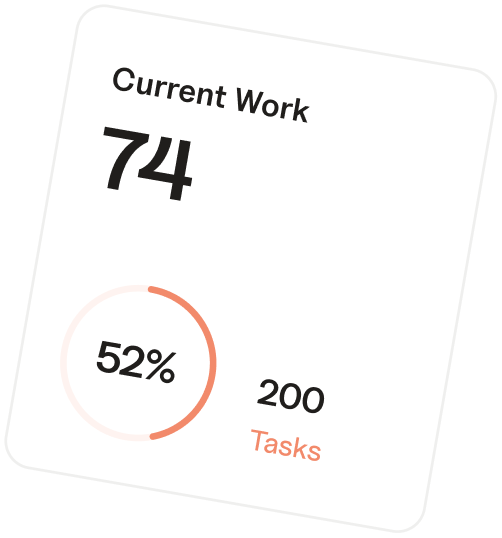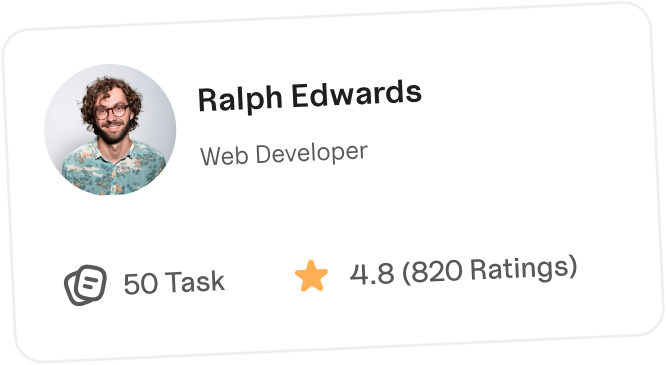With the rise of remote work, collaborative teams, and digital overload, task management apps have become essential tools for staying organized and productive. But with dozens of options on the market — each with its own strengths and quirks — choosing the right app can feel overwhelming.
This guide is designed to help you cut through the noise and select the ideal task management app based on your specific needs, preferences, and work style.
1. Understand Your Needs
Before comparing features, start by identifying what you really need from a task manager.
Ask yourself:
- Are you managing personal tasks, team projects, or both?
- Do you prefer a simple to-do list or a full project management suite?
- How tech-savvy is your team?
- Do you need features like time tracking, file sharing, or integrations?
Common use cases:
- Personal productivity: Basic task lists, reminders, recurring tasks
- Team collaboration: Assignable tasks, real-time updates, comments
- Project management: Timelines, workload tracking, dependencies
Being clear about your requirements will help you narrow down the options significantly.
2. Decide Between Simplicity and Complexity
Task management apps range from minimalist to highly feature-rich. Think about what level of complexity you’re comfortable with.
Simple apps:
- Microsoft To Do
- Google Tasks
- TickTick
- Any.do
These are great for individuals or small teams that want an easy-to-use tool with minimal setup.
Advanced tools:
- Asana
- ClickUp
- Trello
- Monday.com
- Notion
- Wrike
These apps offer deeper functionality like Gantt charts, automation, reporting, and integrations — ideal for larger teams or project-heavy environments.
3. Compare Core Features
Here are the key features you should compare when evaluating task management apps:
- Task creation: How easy is it to create, edit, and organize tasks?
- Subtasks/checklists: Can you break larger tasks into smaller steps?
- Due dates and reminders: Are there smart alerts and recurring options?
- Collaboration: Can you assign tasks, comment, and tag teammates?
- Views: List, board (Kanban), calendar, timeline, or Gantt chart?
- Mobile app: Is the mobile experience smooth and functional?
- Integration: Does it connect with tools like Slack, Google Calendar, or Zoom?
- Customization: Can you personalize views, tags, workflows?
- Automation: Are there rules or triggers to reduce manual work?