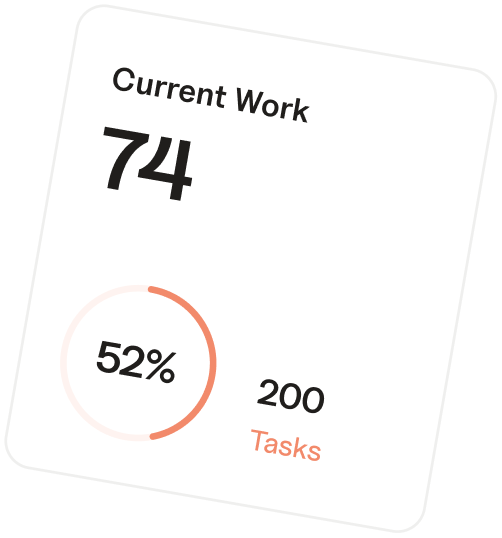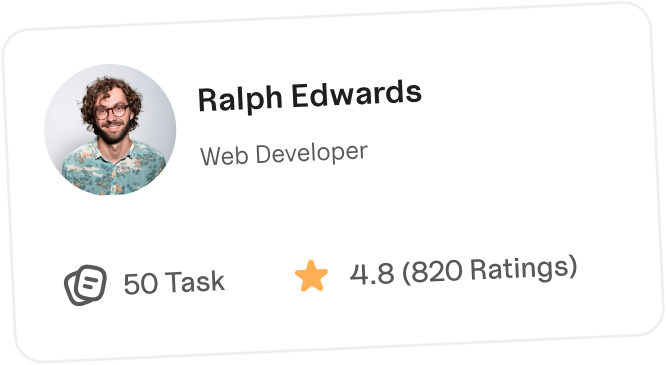In today’s fast-paced, distraction-heavy work environment, staying organized and focused is more challenging than ever. Whether you’re juggling multiple projects, collaborating with teams, or trying to keep up with deadlines, a task management app can be your daily command center. When used effectively, it becomes much more than a digital checklist — it’s a powerful tool for boosting productivity, reducing stress, and gaining control over your time.
Here’s how to fully utilize a task management app to handle your workday efficiently.
Begin your day by opening your task management app and reviewing your to-do list. Most platforms like Todoist, Trello, Asana, ClickUp, or Microsoft To Do offer features like:
Tips:
A common mistake is listing large projects as single tasks. Instead, break them into subtasks or phases.
Instead of:
“Finish client proposal”
Use:
Breaking work into actionable items gives a clearer picture of progress and makes it easier to build momentum.
Labels and tags help categorize tasks by context (e.g., @email, @meeting, @creative), department, or client. Prioritization features let you mark tasks as high, medium, or low importance.
Example workflow:
This helps you quickly scan your list and focus on what matters most.
Most task management apps allow you to set reminders or recurring tasks. These are especially useful for:
Be cautious with overusing reminders — too many can lead to notification fatigue. Use them sparingly and only for genuinely time-sensitive tasks.
Many apps like Trello and ClickUp offer Kanban boards, Gantt charts, or calendar views. These give you a visual layout of your tasks and projects, making it easier to:
Visual planning tools are especially helpful for teams or individuals managing long-term projects.
Modern task managers support real-time collaboration. You can assign tasks, share notes, attach files, and leave comments.
This minimizes back-and-forth emails and keeps all related communication in one place.
Tip: Set up shared boards or project spaces for teams and departments to keep workflows transparent and aligned.