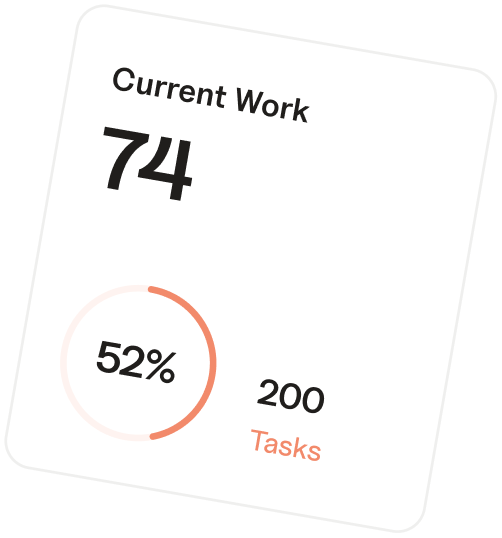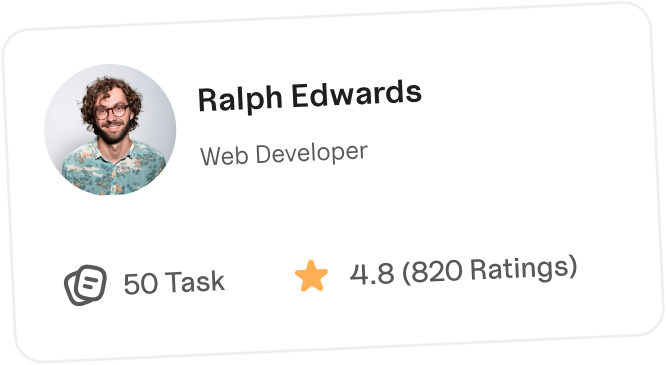In modern workplaces, teams are often pulled in multiple directions — juggling deadlines, collaborating across departments, and managing a constant flow of information. Without a centralized system, it’s easy for priorities to become unclear, tasks to slip through the cracks, and productivity to stall.
Tasking’s task management app is designed to solve exactly that — helping teams stay focused, aligned, and productive from start to finish. Whether you’re managing daily operations, long-term projects, or fast-moving sprints, Tasking gives your team the tools to perform at their best.
Here’s how Tasking empowers teams and elevates productivity across the board.
One of the biggest hurdles to team productivity is scattered information. With Tasking, all your tasks, projects, and conversations are centralized in one platform — giving everyone a clear view of what needs to be done, by whom, and when.
This eliminates confusion, reduces back-and-forth communication, and ensures that no task gets lost in the shuffle.
Tasking is built for ease of use. The clean, intuitive interface lets team members quickly:
This ease of use means less time learning the tool and more time focusing on meaningful work.
Communication breakdowns can bring productivity to a halt. Tasking integrates real-time collaboration features that make teamwork seamless.
With built-in options for:
…your team stays aligned and accountable without needing endless meetings or emails.
Every team works differently. Tasking supports flexible workflows so you can adapt the platform to match your unique process.
Choose from multiple views:
Custom fields, labels, and templates also make it easy to standardize how your team works — while still allowing flexibility.
Tasking helps your team stay on top of deadlines without becoming overwhelmed by notifications. Smart reminders, personalized alerts, and in-app updates keep everyone informed — without creating unnecessary noise.
You get the right information at the right time — helping team members stay proactive instead of reactive.