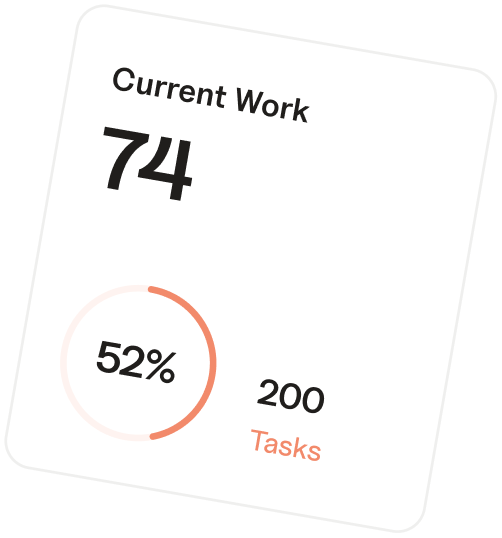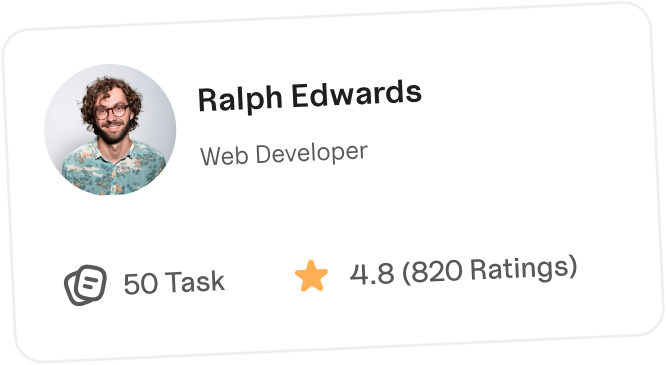In today’s fast-paced work environment, teams are constantly battling the pressure of tight deadlines, shifting priorities, and an ever-growing list of responsibilities. This leads to one of the biggest productivity killers: workload overload.
When tasks pile up without structure or clarity, stress increases, quality drops, and team morale suffers. That’s where Tasking’s expert task management system comes in — offering a smarter, more strategic way to manage workload, regain control, and restore productivity.
Here’s how Tasking helps teams effectively handle workload overload and keep performance on track.
Workload overload often starts with scattered tasks and unclear expectations. Tasking solves this by offering a centralized workspace where all tasks, assignments, and project updates live in one place.
With Tasking, every team member knows:
This reduces duplication, prevents tasks from falling through the cracks, and removes the mental clutter of trying to keep track of everything manually.
When everything feels urgent, it’s hard to know where to start. Tasking allows users to set priorities, tag task urgency, and categorize items based on importance.
With tools like:
…teams can quickly identify what needs immediate attention and what can wait — reducing stress and improving focus.
Large, vague tasks can make work feel overwhelming. Tasking encourages smart task design by letting users break down complex goals into bite-sized, actionable steps with subtasks, checklists, and deadlines.
This makes big workloads feel more achievable and helps teams maintain steady progress, rather than feeling stuck or unsure where to begin.
Overload doesn’t just come from having too much work — it often comes from unbalanced distribution. Tasking gives managers visibility into each team member’s workload, making it easier to reassign or redistribute tasks fairly.
With workload overviews and reporting features, you can:
This results in a healthier, more sustainable workflow for everyone involved.
Trying to remember every due date manually is a recipe for overload. Tasking allows users to set realistic timelines with automatic reminders and recurring tasks — so deadlines don’t sneak up or get missed.
You can:
This means less mental strain and more peace of mind, especially during busy weeks.
Tasking offers multiple task views — from lists and boards to calendar and timeline views — allowing users to visualize their workload in a way that suits their work style.
Calendar and timeline views help users:
With a clear view of what’s coming, team members can better manage their energy and attention.