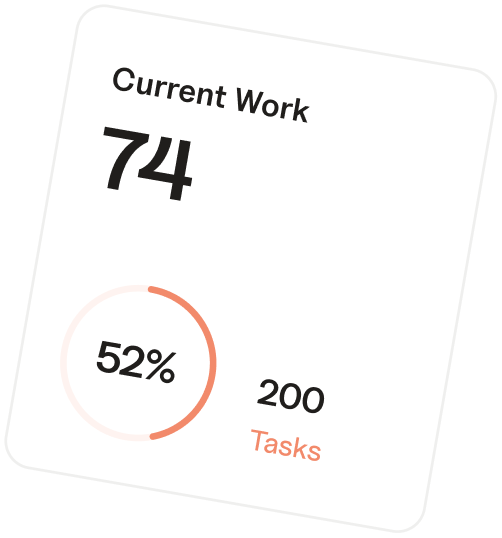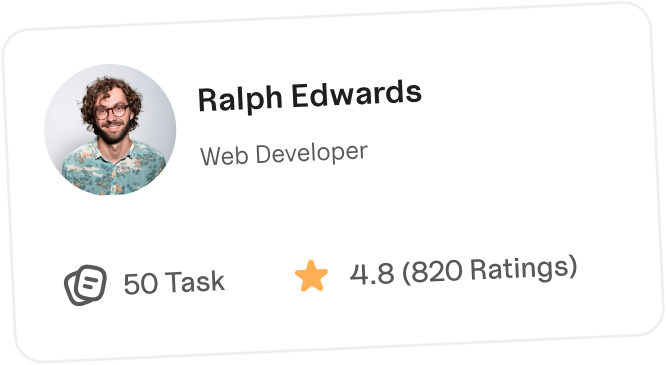In today’s work environment, staying organized, efficient, and aligned is more challenging than ever. Between shifting priorities, multiple deadlines, and team collaboration, managing tasks without the right system can feel overwhelming.
Tasking steps in as your all-in-one solution — a task management platform designed to bring structure, clarity, and momentum to how you work. Whether you’re an individual professional, a startup team, or a large organization, Tasking adapts to your needs and scales with your success.
Here’s a comprehensive look at why Tasking is your top-notch guide to managing tasks effectively and confidently.
Tasking eliminates the chaos of scattered sticky notes, spreadsheets, and inboxes. It brings everything into one intuitive workspace where tasks, projects, files, and communication are seamlessly connected.
With Tasking, you can:
Everything is visible, trackable, and organized — so your team stays aligned, and your focus stays sharp.
Tasking isn’t just a team platform — it’s also perfect for personal productivity. Whether you’re managing client projects, planning content, or organizing daily priorities, Tasking offers flexibility to support both solo professionals and collaborative teams.
Key features include:
This means one platform can handle everything from your personal to-do list to your team’s biggest initiatives.
Different work styles require different views — and Tasking delivers. You can toggle between various layouts to manage work in the way that makes the most sense for you or your team.
Available views include:
This visual flexibility helps you stay on top of both the day-to-day details and the big-picture goals.
Tasking is built with productivity in mind. It goes beyond simple task tracking to include intelligent features that automate and streamline your work.