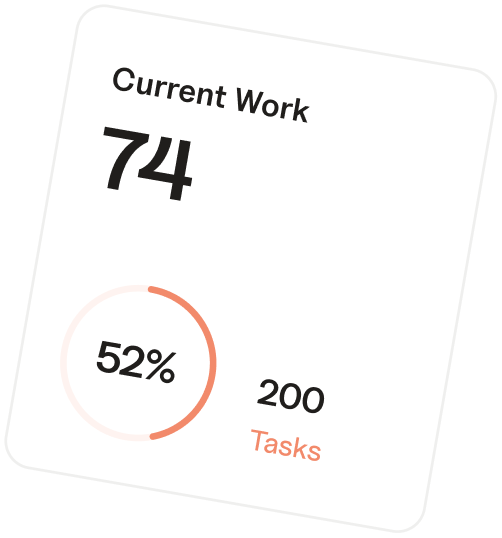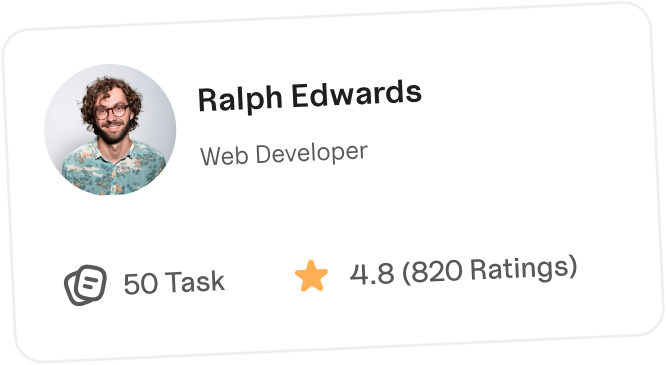In the fast-moving world of modern work, staying productive as a team isn’t just about working harder — it’s about working smarter. Disorganized workflows, missed deadlines, and unclear priorities can quickly drain momentum and lead to unnecessary stress.
Tasking’s task management app is built to solve these challenges. It brings clarity, structure, and collaboration into one platform, helping teams move faster, stay aligned, and achieve more — together.
Here’s how Tasking drives team productivity from the ground up.
1. Clear Task Allocation Removes Confusion
Productivity starts with knowing exactly who is responsible for what. Tasking makes it easy to assign tasks, set due dates, and define priorities — so nothing slips through the cracks.
Each team member can:
This eliminates the “who’s doing what” confusion and ensures full accountability across the team.
2. Centralized Workspaces Keep Everyone Aligned
Scattered tools and information slow teams down. Tasking centralizes your task lists, project updates, conversations, and files in one easy-to-navigate workspace.
This means:
When everything lives in one place, your team spends less time organizing and more time doing.
3. Built-in Collaboration Enhances Teamwork
Tasking isn’t just for tracking tasks — it’s built for collaboration. Every task includes space for comments, file attachments, and mentions, making it easy to work together without leaving the app.
Teams can:
This cuts down on meetings and promotes smoother communication.
4. Multiple Views for Smarter Planning
Different teams work in different ways — and Tasking supports them all. Whether your team prefers structured lists, visual boards, or calendar views, Tasking offers flexible layouts to fit your workflow.
Choose from:
This flexibility helps teams stay organized in the way that works best for them.
5. Real-Time Progress Tracking
With Tasking, managers and team leads get full visibility into project and task progress — without micromanaging. You can instantly see:
This helps you identify roadblocks early and adjust workloads as needed, keeping everything on track.